
How to book with Gother
Search for Tour Packages

Start your search
by entering the destination name.
Select a tour package

On the search results page,
select the tour package you want.
Tour package details

On the tour package details page,
view package options.
Select the number of rooms. Fill in contact information.
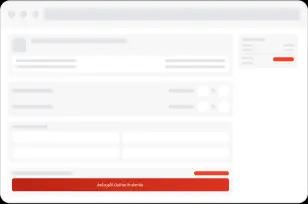
Fill in contact information
verify the accuracy of the information.
Read and consider the car rental
Data has been sent successfully.

The information has been sent to Gother. He has contacted me back.
If you need any assistance or have not received electronic ticket/booking confirmation within 60 minutes after payment,
please contact our customer service which is available 24 hours