
How to book with Gother
Search for flight
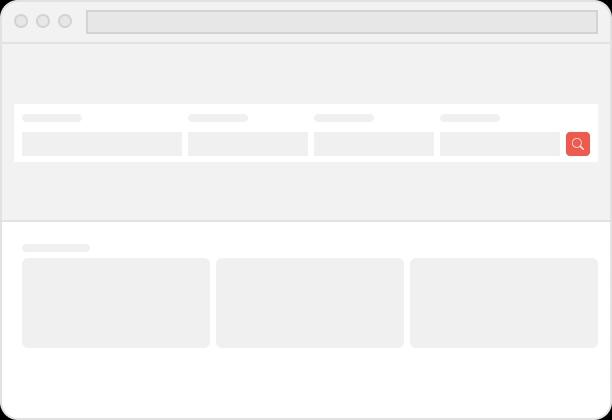
Start searching by specifying flight details.
Select your preferred flight
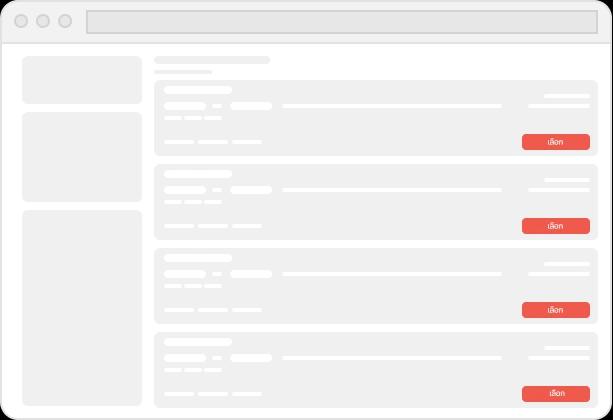
Flight details including airlines, flight schedule, fare, etc.
will be shown on flight search result
Input your contact and passenger information
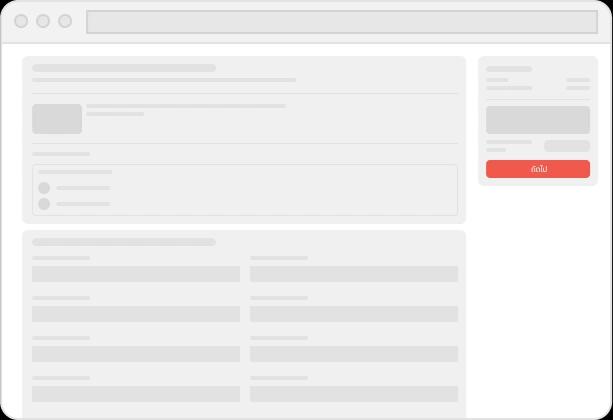
After selecting your flight,
please fill in your contact and passenger(s) information
Proceed to payment
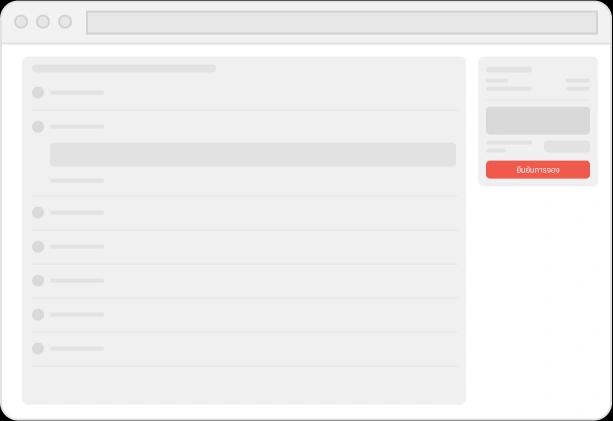
Select payment channel you prefer, and complete payment within specified time
Receive e-Receipt and e-Ticket
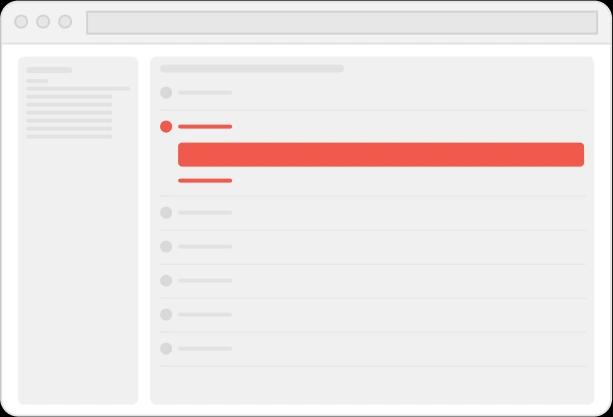
After payment is completed, you will receive 2 emails which are (1) e-receipt: once payment is received
(2) e-Ticket: once we’ve issued your flight ticket
If you need any assistance or have not received electronic ticket/booking confirmation within 60 minutes after payment,
please contact our customer service which is available 24 hours