
How to book car rentals
1
Search for Car Rentals

Start your search.
by entering the name of the pickup location
2
Select Car Rentals

On the search results page,
select the provider you want.
3
Car rental details

On the car rental details page,
view the terms and conditions.
4
Fill in contact information
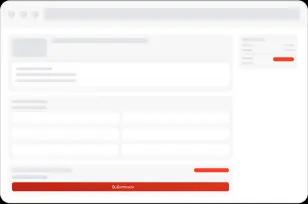
Fill in contact information
verify the accuracy of the information.
Read and consider the car rental
agreement and conditions.
5
Confirm payment
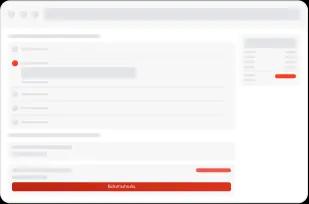
Select your preferred payment option and make payment within the given time
6
Receive booking confirmation
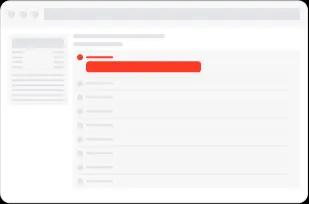
Once payment is received, booking confirmation will be sent to your email.
If you need any assistance or have not received electronic ticket/booking confirmation within 60 minutes after payment,
please contact our customer service which is available 24 hours